Search &
Find
Search in your Screenshots, Reminders,
Notifications & Documents
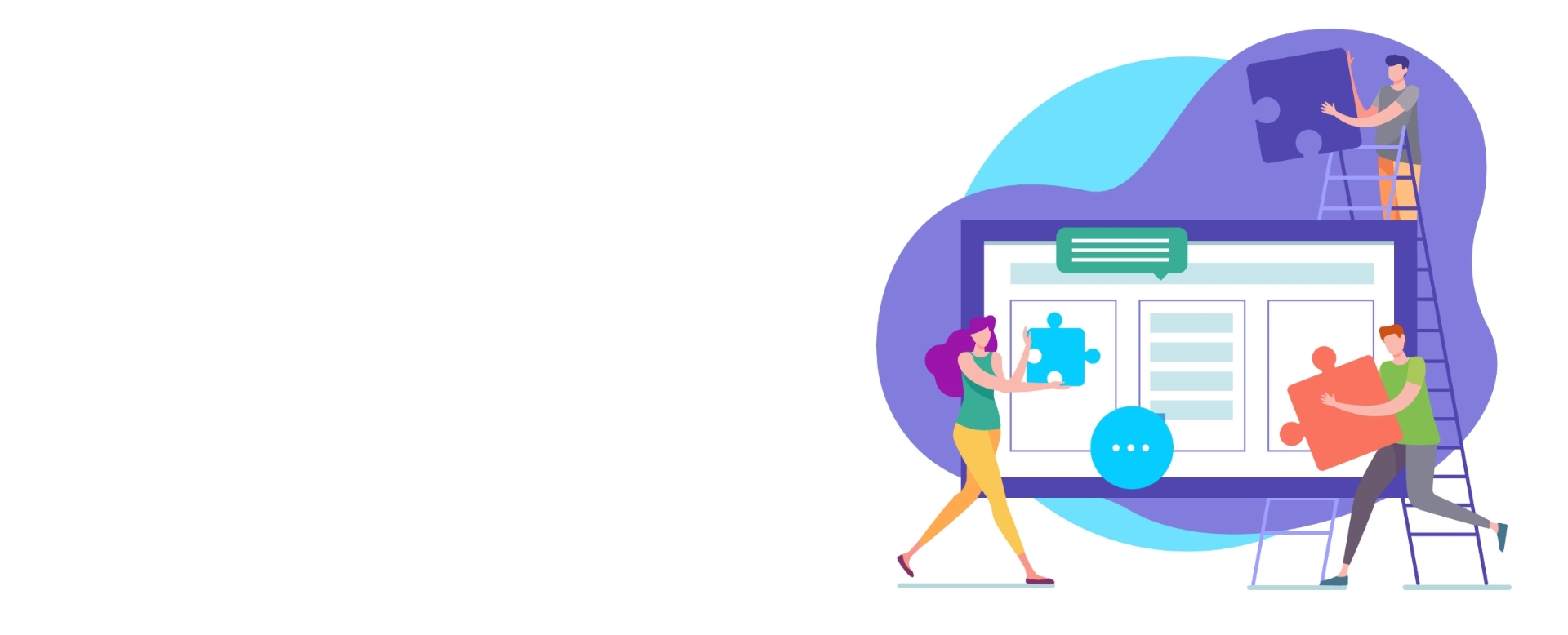
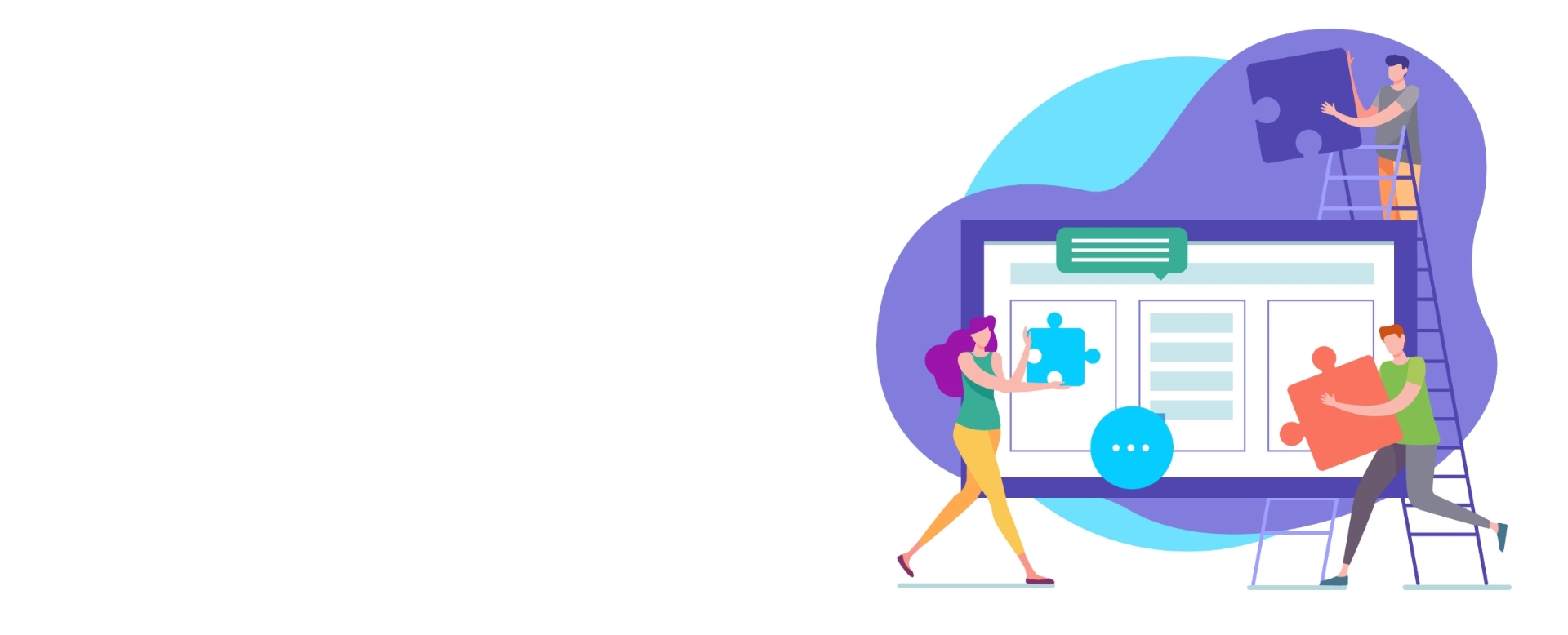
Do you struggle with searching for that one piece of information which you remember that you captured/saw somewhere in your phone, be it a screenshot, document or a notification? Now with Sorted Search & Find you can seamlessly look for information across your screenshots, documents, notifications & RemiNotes (Reminder+Notes).